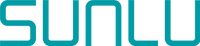OUR VERDICT:
Seemingly pushing a less-intimidating T3 name over its Terminator 3 title at launch, SUNLU offers some tremendous speeds if you have the filament to match. The T3 is relatively simple to construct and easy to use if you're willing to learn, but you'll need to manually define its configuration in most slicing software. It's a great first choice for any adventurous hobbyist looking to enter the world of FDM 3D printing.
FOR
Easy to assemble
Clog detection and auto-resume
Auto-leveling with 16 points
AGAINST
Minor imperfections in construction
Manual setup is needed in slicing software
Depending on your patience, 3D printing is a fascinating hobby with practically limitless potential. With some clever preparation, you can create almost anything, and FDM filament-based 3D printers are a little easier to use for first-timers than their resin counterparts. Unfortunately, printing anything one layer at a time means that many models are notoriously slow.
SUNLU looks to solve this issue with its T3 printer,also known as the Terminator 3.Its intense name matches the boasted print speeds up to 250mm/s,significantly faster than most models in this range.It looks similar to other models on the market,but some features definitely stand out.I spent the weekrunning it through some tests and making adjustments to see if it's worth the price for our SUNLU T3 FDM 3D printer review.
SUNLU T3:PRICE,AVAILABILITY,AND SPECS
SUNLU sells the T3 FDM 3D printer through its official website and third-party retailers, including Amazon, for a $279 MSRP. Buying direct from the SUNLU store qualifies buyers for a randomly selected gift of free PLA filament.
|
Category |
Specification |
|
Dimensions |
440 x 440 x 470mm |
|
Net weight |
8.65kg |
|
Max print size |
220 x 220 x 250mm |
|
Nozzle size |
0.4mm included (up to 0.8mm compatible) |
|
Print speed |
20 - 250mm/s |
|
Max nozzle temp |
260°C / 500°F |
|
Max bed temp |
100°C / 212°F |
|
Filament size |
1.75mm recommended |
SUNLU T3:WHAT'S GOOD

The SUNLU Terminator 3 printer comes in a reasonably unassuming cardboard box with no fanfare or frills. Not that it needs any, since most consumers picking it up will have a reasonably good idea of what they're buying. Still, the T3 looks like a great starting point for budding 3D printing enthusiasts since it advertises a decent feature set for such a low price.
Everything was securely packaged, with enough foam keeping the most fragile parts protected and nothing arrived with any damage. A quick-start guide comes alongside a collection of tiny baggies filled with miniature tools and spare parts, all labeled with numbers corresponding to the instructions. The only hard work you must endure is screwing in the Z-axis gantry, which would be hard to mess up.
If you want to rearrange anything on the T3, there's a collection of zip ties, but the whole machine was neatly arranged right out of the box, so I had no need for them. Bold stickers highlight the need to select the correct voltage on the power supply and point out a button on the secondary extruder part that you'll need to load your filament, but you can peel those off to keep things tidy.

Firing up the T3 shows the standard open-source Marlin firmware on the LCD screen, and a QR code printed directly on the machine directs you to instructions on getting started with leveling and alignment. So far, my experience seems practically identical to what you'd find with the famous Creality Ender 3, seemingly the main inspiration behind this augmented alternative.
SUNLU hosts instructional videos on its official YouTube channel demonstrating how to use a sheet of paper to confirm the print bed is level; something experienced hobbyists are no doubt familiar with.
It takes barely half an hour to get everything set up and ready for test prints, so the T3 has proven its worth as a fantastic entry-level FDM 3D printer with a straightforward setup. The included microSD card did contain some .stl files, but I prefer to stick with an old favorite in the 3DBenchy tugboat.
The T3 proves its worth as a fantastic entry-level FDM 3D printer with a straightforward setup.

After a few test prints, I found that the included spool of SUNLU white 1.75mm PLA filament performed best at around 215°C for the initial layer, then down to 210°C for the remainder of each model. Adhesion to the print bed was fantastic, with a three-lined skirt cleaning up the nozzle nicely before the print started.
Pre-heating the nozzle and bed is quick enough, and the fans do an admirable job cooling each layer. Temperature management works as expected, even at some of the faster speeds. The time it took from unboxing to printing my first model was impressively brief once I sorted out a couple of hitches, but I'll get into those later.
A decent metal spatula comes packaged with the T3 and is thin enough to get underneath prints and pry them from the base when thoroughly cooled to room temperature. The base can easily be peeled off for thorough cleaning or replaced entirely, but I had no issues with the magnetic plate or leveling.

Clog detection is a nice feature to rely on, but I had zero clogging issues during my time with the T3, even when I lazily unrolled the filament spool to make things purposely messy. The two-part extruder does add an extra step, but it seems worth the effort to keep everything straight and stable.
Printing a variety of miniatures and practical accessories like the Xbox controller stand by ideawizard rarely needed any touch-ups when printed at the standard 60mm/s, with simple shapes better suited to anything faster. The test prints proved that SUNLU's recommendation for printing its own-brand filament at a slightly higher temperature is well founded since they showed far fewer errors at around my 210-215°C profile.
SUNLU T3:WHAT'S NOT SO GOOD

Some sacrifices often come with cheaper 3D printers, and the SUNLU T3 is no exception. The thriftiness of its packaging had me checking the machine over extra carefully, and that's when I spotted a somewhat suspect metal shaving lodged in the PTFE tubing. Since the dual-gear extruder is spray-painted with a shimmering red finish, it doesn't take a detective to figure out that some parts may have been rushed out of the factory.
As with other FDM 3D printers, practically everything is modular and easy enough to disassemble if you're not afraid to investigate. Popping out the coupler allowed me to remove the tubing from the nozzle unit and push the metal junk out with some regular filament. It's not enough to reduce the score of the T3 significantly, but it could have caused severe nozzle clogs if I hadn't spotted it right away.
The connections on the power supply are also woefully short, providing only the exact length to reach the T3's motherboard, and it's a complete pain to plug in no matter how you assemble it. Half an inch of extra cabling from SUNLU could remedy the issue, and buying an extension cable would hardly be worth it to fix yourself.

The most prominent feature of the T3 is its implied ability to print up to 250mm/s, with a simple switch on the firmware enabling fast mode. Pushing to such high speeds brings severe drawbacks for complicated models, namely an increase of stringy, frayed layers and rough surfaces requiring much more cleanup afterward.
Printing at 250mm/s is not something I would recommend unless you have an appropriate filament to handle it.
Adjusting nozzle retraction and temperature range can provide satisfactory results. Still, printing at 250mm/s is not something I would recommend unless you have an appropriate filament to handle it.
It might be a feature that SUNLU is excited to promote, but the overall value of this printer is far more attractive.
There's a typical advertisement alongside its super-speed: stock images of people sleeping soundly next to the T3 as it silently prints. It's not a loud machine by any means, but it's not quiet enough to have it next to your bed. Not that anyone should have a 3D printer beside their bed, but don't expect the T3 to be whisper quiet.
SUNLU T3: THE COMPETITION

The similarities to the Creality Ender 3 make it the most obvious competitor to the SUNLU T3. They share the same maximum printing size, and dimensions are roughly the same, besides the Ender 3 weighing a little lighter. Functionally, using either printer would be a remarkably similar experience, but there are a few missing features when dropping to a cheaper model.
Creality's Ender 3 retails for a $189 MSRP, and you'll lose out on a two-step extruder to keep your filament aligned correctly. Its max print speed tops out at 180mm/s, which, as I mentioned before, going any higher would need extra considerations to your choice of filament and adjustments to settings for each print.
Considering the standard 0.4mm nozzle size is the same, and your printing area matches the SUNLU T3, you could effectively have the same experience at average speeds around 30-60mm/s. If you're interested in super-fast prints and extra stability, go with the T3, but either is a worthy choice for first-time hobbyists.
SUNLU T3: SHOULD YOU BUY?
You should buy this if ...
You want to 3D print simple models quickly.
You're looking for your first PLA printer.
You prefer a simple construction.
You shouldn't buy this if ...
You never plan to exceed typical print speeds.
You need a step-by-step introduction to 3D printing.
SUNLU is offering a fantastic deal with the T3 FDM printer, standing tall next to some of the best 3D printers in its range. It's easy enough to construct and use if you're willing to get involved with a learning experience. Although there are decent video tutorials on getting started hosted by SUNLU, some translations in the instructions don't make enough sense to satisfy nervous first-time hobbyists looking for an entry-level model.
Anyone getting into 3D printing should be willing to endure trial and error, so most downsides to the T3 are trivial. Pushing for the absolute maximum 250mm/s doesn't feel worth it, but it's nice to have if you can provide the appropriate filament to handle it. Still, I recommend dropping the speed slightly to ensure your models come out cleanly, and FDM filament is still more approachable than resin printing for beginners.
SUNLU T3 FDM 3D printer
$279
at Amazon
The Terminator 3 has a decent feature set for beginners and enthusiasts looking for faster prints. SUNLU keeps things simple with assembly, pair the T3 with a suitable filament, and you're all set. A decent choice for beginners.

Freelance Writer
Ben Wilson is a freelance writer working for Windows Central with technical expertise and a background in electronics retail. Fueling a technology and video game obsession with coffee, you can usually find him behind one screen or another.