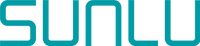Warping in your prints is always cause for concern. At the very least it means your part isn’t dimensionally accurate, but it can also cause the print to come off the bed. There are multiple ways to prevent this from occurring, but knowing when to use them is important. Sometimes you simply need to change the bed temperature, other times it may be that adhesive is needed, or most drastically an enclosure. Below are the ways you can prevent warping on your FDM prints.
Different build plate temperature
One possibility is that your build plate is too cold for the environment you’re in and/or the filament you’re using. PLA, for example, usually can be printed on a cold bed if the air around the printer is roughly at room temperature, but if it’s rather cold in the room the printer is in. You might need to bring the build plate temperature up to 70 C instead of 60 C if your printer isn’t enclosed. Most polymers actually need a heated bed at different temps. There is usually a 20 C range for the bed temperature printed on the spool. You might need to fiddle with this for each spool you get.
Different build plate
Some polymers don’t adhere very well to certain surfaces or adhere better to one surface compared to another. In my tests, PLA doesn’t adhere very well to Galorite and can actually warp off of that surface very easily. Other polymers like ABS stick better to PEI than glass if you’re doing larger prints on an unenclosed printer. It’s important to note however that you don’t want too much adhesion, as PETG and PCTG can actually adhere to glass enough to shatter it.
Drafts
Some polymers are sensitive to drafts. ABS filament is most commonly known for this. To remedy this, you can use a draft shield in your slicer to prevent fast-moving air from hitting the print. A more foolproof solution would be to use an enclosure of some kind. Some printers have a built-in enclosure, but for others, you can either buy a flame-retardant tent or use a cardboard box. Just make sure that when you’re using a cardboard box a heating element isn’t going to hit the walls of it.
Sometimes these drafts can be coming from your part cooling fans, especially if you’re printing in the open air. It’s important to know how strong you can have your part cooling for you’re specific polymer and printer.

An enclosure
Sometimes a draft shield isn’t enough, some polymers require proper heated air to prevent them from warping. Some printers, like Vorons, are generally sealed enough to do some of these polymers, but with specialty polymers, a chamber heater might be in order. Those can usually be jerry-rigged from a PTC heater off of Aliexpress, just make sure proper precautions are made for it to not catch anything on fire, melt anything important, or overheat essential components.
Do note that sometimes an enclosure can be the issue, particularly with PLA. Some printers recommend keeping the door of the enclosure open so that PLA doesn’t warp while in the enclosure with the bed heater on.

Bed Adhesives
Sometimes a passive enclosure isn’t enough or your bed surface isn’t ideal for a certain polymer. In that case, it’d be a good time to find your child’s Elmer’s glue stick or your wife’s hair spray and apply that to your bed. There are also more specialized adhesives meant mainly for 3d printing.
You can make a glue for ABS filament or ASA filament by mixing the polymer with acetone and then applying that to the bed surface. Nylons tend to only stick to glass if glue is applied to the bed. But I have heard reports that Nylons will stick to PEI without them.
It’s important to note that you might also want to use adhesives as a release agent. As I mentioned before PETG and PCTG can shatter glass when printed onto it. Applying glue to the bed acts as a release agent and can prevent a messy and possibly hazardous cleanup of broken borosilicate glass.
Brims, Rafts, and mouse ears
If all else fails, maybe using one of these settings can help. With brims, the brim will warp before the print well, which is particularly helpful with open-air printing of some ABS. Rafts can also be used to a similar effect, but if you don’t have a heated bed they can help with warping when printing with PLA.
Utilizing mouse ears varies with the slicer. The general premise is that they add surface area without the post-processing of a brim or raft. In Cura, there’s a plugin for them. Prusa slicer has a helper disk in the shapes gallery you can use to replicate a mouse ear.

Conclusion
Warping can be problematic for many reasons, subsequently, there are many ways to remedy warping. Hopefully, the methods listed above help you reduce the amount of times you get failed prints due to this.
——————————————————