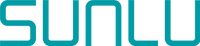The SUNLU FilaDryer E2 is a dual-purpose device for drying 3D printing filaments and annealing printed parts. It features a dual-chamber design that can hold two 1KG spools or larger sizes, with a maximum temperature of 110°C, making it suitable for engineering-grade materials like ABS, Nylon, and Carbon Fiber.
Table of Contents
-
Specifications
Unboxing and Design
Drying Mode
Annealing Mode
Teflon Tubes and Setups
Other Tests
Compare to Other Filament Dryers
Product Launch Pricing
Conclusion and Pros & Cons -
For more details, see the complete review here:
>SUNLU FilaDryer E2 Review: Filament Drying and Annealing 2-in-1
Summary:
Key advantages include an airtight design with rubber plugs and sealed lid, quick heating capability, intelligent protection system, and easy-to-use touchscreen interface. The device heats up rapidly with even temperature distribution, confirmed through thermal camera testing. Its unique annealing feature allows users to improve printed parts' properties by heating them evenly, a significant advantage over traditional methods like heat guns. The transparent design with LED indicators helps monitor the drying process, while the built-in safety features automatically shut down the device if temperatures become abnormally high.
The E2 can also function as a storage dry box when used with desiccant dehumidifiers, and its sealed construction makes it quieter than previous models. The device is compatible with all engineering filaments while remaining suitable for common materials, offering great versatility for different printing needs.
While there are some limitations like short PTFE tubes, limited annealing space, and a higher price point compared to basic filament dryers, the E2's comprehensive feature set and professional-grade capabilities make it a valuable investment for serious 3D printing enthusiasts and professionals.
The FilaDryer E2 represents SUNLU's evolution from consumer-grade products to engineering-focused solutions, though its premium pricing may not appeal to hobbyists.
 Boxed FilaDryer E2 and Filament
Boxed FilaDryer E2 and Filament
©3DWithUs – Photo: Max Funkner
- An author and editor on 3DWithUs. Tests software and technologies for 3D design and 3D printing-related guides and reviews.
-
See the complete review here:
SUNLU FilaDryer E2 Review: Filament Drying and Annealing 2-in-1