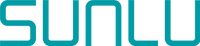Let's start by saying that a 3D printer like the Sunlu T3 is part of a class of 3D printers increasingly popular among technology lovers.
Creating objects, tools, toys or accessories from scratch is something incredibly accessible for those who want to give vent to their creativity but have the dexterity of a T-Rex. Sunlu T3, with the "T" for Terminator 3, is an FDM (Fused Deposition Modelling) or wire printer that, to a well-established technology, combines a production speed capable of reaching up to a maximum of 250mm / s, more than double what can be reached by most of its direct competitors.
Sunlu T3 Review • Tech Specs
| Print volume | 220 x 220 x 250 mm |
| Print speed | 20 – 250 mm/s |
| Precision | ± 0.1 mm |
| Printable materials | 1.75mm PLA Meta wire, Pla+, carbon fiber, low temperature ABS, PETG, HIPS, Wood, PCL, TPU |
| Noise | ≤ 45 dB |
| Extruder temperature | max 260 °C |
| Printing flat temperature | max 100 °C |
| Dimensions | 400 x 400 x 470 mm |
| Weight | 7.25 kg |
Sunlu T3 Review • Unboxing
Sunlu T3comes in a very sturdy cardboard box with a preformed foam padding containing everything you need to mount your printer.
You read that right, mount, because Sunlu T3 is only partially assembled and it will be up to us to complete it.
We are not saying that you will have to assemble electronics, mechanics or anything else, but only screw a dozen screws with the keys that Sunlu provides, divided into five bags.
This is imposed by the fact that once assembled, the Sunlu T3occupies a much larger volume than that of the box. The body of the printer, with the electronics, the heated plate, the extruder scaffolding and the control panel are already practically assembled. Simply screw the four screws on the bottom of the printer, being careful not to place the extruder assembly while screwing.
At the end of this phase, proceed by screwing the power supply, connecting it to the electronics and inserting
the power cable.







Sunlu T3 Review • Setup
Once turned on Sunlu T3you immediately notice the amount of fans that are set in motion to perform the initial check.
Power supply, extruder, probe, heated plate, software.
If everything is as it should the display of our T3 will show a screen indicating the temperature of the plate, extruder, fan speed and the word "ready". Once this is done, the setup procedure provides for the calibration of the printing plate following the automatic procedure or on the four vertices.
To facilitate this operation, or understand the mechanics (because in this printer the operations are all mechanical), we invite you to watch the videos dedicated to Sunlu T3 on the Sunlu YouTube channel.
Once the preparation phase is finished, all that remains is to insert the PLA thread present in the box and proceed to the next step.
Sunlu T3 Review • Software

Before you can start printing with Sunlu T3 you need to install the software will allow our printer to start producing the objects of our imagination or others. Inside the supplied stick (which is actually a MicroSD card adapter) you will find, in addition to the test files, also Ultimaker Cura, one of the most used slicers in the world. Slicer?
Yes, 3D printing software is called slicer because they slice objects into many slices called slices whose thickness (therefore the final quality of the object) is arbitrarily decided by the user.

Once installed, you will proceed to configure the program by choosing the printer from those in the list.
In the event that the profile of your Sunlu T3 is not present, you can download and install additional files by following the instructions at this link and clicking on the "Load More" button.

After that you can start inserting the files to be printed with Sunlu T3 in the slicer, if necessary add the media (and in this regard there are thousands of videos on YouTube) and press the Slice key. At the end of the operation you will move the file to the SD card and insert it into the slot on the printer.

Sunlu T3 Review • Finally it's press!
Once the MicroSD is inserted into the front of Sunlu T3 (better to do it with the printer off) just press the selection key, rotate it to "Print from SD" and press it again.
You choose the file and confirm it by pressing the button again. Obviously before doing all this you will have to check that the PLA wire is inserted in the drag group and, consequently, in the extruder.
Sunlu T3 will start its automatic checks (presence of wire, clogging, flatness of the printing bed) and to heat plate and extruder.
Only at the end of this phase will the 0.4mm brass extruder that houses 1.75 thick wires move to the center and start printing.
During the printing phase you will notice how Sunlu T3moves smoothly and without jerks going to build the object in groups of layers composed of external and internal structure.
The duration varies depending on the height of the object to be played and the resolution we set during slicing.
To make sure that the objects are printed correctly, we have placed Sunlu T3 in a position with practically constant temperature and humidity.
At the end of the construction, after finishing the last layer, the head will automatically go up so as to allow us to remove the magnetic plate and detach the object.
Sunlu T3 Review • Field Tests
We tried various layer settings, various extrusion speeds and filaments and the sensations that Sunlu T3 gave us are great. The printer is reliable, fast and intuitive (obviously compared to what we have seen previously) even for those approaching wire 3D printing, with or without experience. The machine is solid and the firmware of Sunlu T3makes it almost "set and forget", of the series "I launch the print and see you in X hours". Here, the "X hours" vary a lot from the type of object you want to build.
Given the noise content in less than 45 dB we recommend leaving Sunlu T3 in a special room but, in case this is not possible, there will be no major problems to leave it running by pausing it when necessary. The pause and resume function, made the most of the anti-wire breakage or clogging sensor of the extruder, will allow us to better manage both printing and our habits.
Sunlu T3 Review • Conclusions
We printed with the Sunlu T3using various materials, from PLA to ABS to PETG obtaining excellent results (and some failure due to external factors) both in terms of quality and speed. Thanks to its 250mm/s objects are built quickly and without major aesthetic defects (nothing that a shot of sandpaper can solve anyway).
Sunlu T3 isa reliable printer full of small tricks that facilitate the overall experience making it even exciting in some moments.