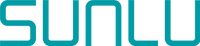3D printing technology, also known as Additive Manufacturing, is an advanced manufacturing technique that involves printing objects by layering materials. The core principle of 3D printing is to slice the digital model into cross-sectional layers and then use controlled printing devices to stack or solidify materials layer by layer, creating three-dimensional objects. Various 3D printing techniques, such as Fused Deposition Modeling (FDM), Selective Laser Sintering (SLS), and Stereolithography (SLA), utilize different materials and printing methods.
As 3D printing technology continues to evolve, an increasing number of novel materials are emerging, and nylon-like resin is one of them. Nylon-like resin, as the name suggests, shares similar characteristics to nylon. It is a type of 3D printing material that exhibits properties like nylon, such as high strength, durability, and chemical resistance.

What is PA-like Resin?
PA-like resin is a specialized type of photosensitive resin, named after its similarity to nylon characteristics. Although PA-like resin is not genuine nylon material, it exhibits similar properties in certain aspects, hence referred to as "PA-like".
PA-like resin is a photo curable resin, also known as photosensitive resin. It requires curing through ultraviolet (UV) or other suitable light sources. During the 3D printing process, the liquid PA-like resin is solidified layer by layer to create three-dimensional printed objects, achieving high precision and complex shapes.
The Key Features of PA-like Resin
- Strength and Durability: PA-like resin exhibits high strength and durability similar to nylon, making it ideal in manufacturing functional parts and engineering prototypes.
- Chemical Resistance: PA-like resin demonstrates good resistance to chemicals and solvents, making it highly useful in applications contacting with chemicals or exposing to harsh environments.
- Heat Resistance: Compared to some traditional 3D printing materials, PA-like resin typically possesses higher heat resistance, enabling it to withstand applications in high-temperature environments.
- Detail Representation: Due to its light-curing characteristics, PA-like resin can achieve high precision when printing small details and complex structures, making it suitable for applications that demand precise and detailed representation, such as jewelry and model displays.
- Wide Range of Applications: PA-like resin finds applications in various industries, including manufacturing, healthcare, automotive, aerospace, offering innovative possibilities across different fields.
Drawbacks:
- Shrinkage Issues: During the light-curing process, the transition from liquid to solid may cause certain deformations or shrinkage, posing challenges for applications with high precision requirements.
- Cost: PA-like resin is relatively more expensive compared to some other 3D printing materials, which may make it less suitable for large-scale production or projects with limited budgets.
- Waste: Disposal of waste PA-like resin generates waste and requires proper handling and disposal to ensure environmental friendliness.
Tips for PA-like resin Printing
Recently, more and more hobbyists begin their resin printing due to the advent of advanced but cheap LCD printers. Compared to FDM 3D printing, resin-based printing demonstrates excellent detail and tight strength, especially when printing some special materials such as toughness resin and pa-like resin. Here are a few tips and know-how for how to set a print, how to handle print failure, and post-process your prints to ensure the best result.
1.Preparing
-The preparing process is way easier than other steps before you start your printing. First check your machine thoroughly exactly as what your user manual says.
-Then check the build plate, the resin and the vat Leveling the build plate lays one of the most crucial steps, which avoids most printing failure.
-An ambient temperature of roughly 20-25C is the essential prerequisite for successful printing. Layer detachment, adhesion complications, and the aforementioned defects can be caused by low environmental temperatures. Plus, abstain from 3D printing using resin that has deteriorated or aged.
-Clearing the vat. Ensure there are no remnants from the previous print in the vat, and no models left adhered to FEP Sheet. Prior to printing, thoroughly mix the resin.
2.Slicing
The most critical facet of slicing goes to orientation. Therefore, when you are orienting your prints, there are two factors you need you consider.
-Reducing supports: Properly aligning the model will diminish the occurrence of sharp angles, consequently reducing the necessity for supports. For instance, adjusting the model's inclination angle from 40 degrees to 30 degrees.
-Minimizing printing duration: The closer the part is to the platform, the fewer layers are involved, leading to expedited printing.
Simultaneously, if you're a novice without experience in support configuration, you can opt for utilizing automatic support settings. This approach saves time and effort, as the majority of slicing software's automatic support settings can meet most resin printing requirements. However, automatic support settings are not all-encompassing. If you're aiming for a more flawless model finish and reduced material usage, relying solely on automatic support settings won't suffice. Support configuration is a complex field that can't be summarized in a few words. Here, we're merely providing considerations for setting support directions. Continuous learning and experimentation are essential to achieve those goals.
3.Hollowing
Hollowing is another approach to save your resin. Certain models can be printed as hollow structures, enabling both material savings and reduced printing time. When printing hollow models, it's necessary to apply holes on the model's surface. The purpose of these small holes is to facilitate the drainage of resin from within. The positioning and dimensions of these holes can be variable, but they must ensure effective drainage of internal resin while also considering the surface quality of the model.
The step of draining the internal resin is highly crucial. Any residual resin left inside the model can eventually lead to cracking. Therefore, it's imperative to ensure that all internal resin is thoroughly drained. In most cases, more than one hole is needed to achieve this.
4.Anti-aliasing
A consistent texture can be realized when applying anti-aliasing due to its functions to smoothen the edge of the print. However, in certain instances, it contributes to increased light bleed and consequently leads to a reduction in dimensional accuracy of the part. It’s better to find an equilibrium when approaching anti-aliasing.
5.Post-processing
-Support Removal. Latex gloves or nitrile gloves, and mask are necessary when detaching and cleaning your model. These gloves can protect your hands from directly contacting resin and a mask can prevent inhalation of emitted fumes. Use a spatula for dislodging the print from the build platform. Proceed with care and gradual movements to avoid any risk of chipping the model. After dislodging the model, carefully remove the supports by hand. Some stubborn supports can be aided with tweezers for removal, although generally, resin-printed supports are easily taken off manually. It is recommended to remove these supports before secondary curing; otherwise, they may become more challenging to remove.
-Model Cleaning. Apply isopropyl alcohol(IPA) or alcohol to clean the model. For solid models, simple immersion within a cleaning machine, ensuring comprehensive coverage on all surfaces. While dealing with hollow models, immerse the model into the alcohol, introduce alcohol through small holes, seal with your hand, and then shake thoroughly to clean the internal part. Excessive immersion within alcohol should be avoided, as it might lead to model softening and diminished luster. It is advisable not to exceed 10 minutes. Of course, if you print the water-washable resin, a simple rinse with water is sufficient for cleaning. After the above process, rinse off any remaining alcohol residue from the surface using water, then allow it to air dry.
-Secondary Curing. Secondary curing is a crucial step in the post-processing of resin printing. After the model is fully dried, place it in a UV curing machine, ensuring that the ultraviolet light wavelength matches the resin's wavelength. If the weather is sunny, you can also expose it to sunlight, rotating it at intervals to evenly receive UV irradiation.
-Print Residue. After completing a print, if there is no intention to print again in the short term, it's advisable to pour the remaining resin back into its original container to prevent exposure to natural light and subsequent curing. When dealing with supports, ensure they are fully cured and dispose them in the hazardous waste bin.
——————————————————