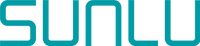Congratulations on your new 3D printer! Before you dive into creating amazing prints, it's essential to calibrate your printer properly. 3D Printer Calibration ensures that your printer is accurately configured, resulting in high-quality prints. In this article, we will guide you through the process of first-time 3D printer calibration, covering important steps such as the overhang test, retraction test, tightening frame and wheels, leveling the bed and setting probe z offset, calibrating the extruder, XYZ calibration cube, and flow cube.

Before we dive into the calibration techniques for your 3D printer, let's take a moment to understand the different components that make up a printer. A typical 3D printer consists of several key parts, each playing a crucial role in the printing process.
Frame and Structure:
The frame provides structural integrity and stability to the printer. It holds all the components together and ensures accurate and precise movements during printing. It is important to ensure that the frame is sturdy and properly assembled before proceeding with calibration.

Print Bed:
The print bed is the surface on which the object is printed. It is essential to have a level and properly calibrated print bed to ensure proper adhesion and a good first layer. The print bed can be made of various materials such as glass, aluminum, and also PEI sheets which are my favorite as they bend and allow easy removal of prints.
Nozzle and Extruder:
The nozzle is responsible for extruding the filament onto the print bed. It determines the size of the printed lines and layers. The extruder, on the other hand, pushes the filament into the nozzle. These two components work hand in hand together.

Now that we have a basic understanding of the printer components, let's proceed with the calibration techniques in the proper order.
- Leveling the Print Bed:
Proper bed leveling is crucial for achieving a good first layer and overall print quality. Start by adjusting the bed's height and ensuring that it is parallel to the nozzle. Most of the new 3D printers on the market today have automatic leveling of the heat bed. If your 3D printer does not have an automatic leveling feature, you will need to manually level the heat bed. You can put a piece of paper between the nozzle and hot bed, keeping the distance between them just the thickness of one piece of paper by adjusting screws. Repeat this action several times at different points on the print bed. Another way to level hot bed is to use a BLTouch.
- Setting Probe Z Offset:
Once the bed is leveled, it is important to set the probe Z offset. This ensures that the nozzle is at the correct distance from the bed during printing. Follow your printer's instructions to set the probe Z offset accurately.
- Calibrating the Extruder:
Calibrating the extruder ensures that the correct amount of filament is extruded during printing. This step involves measuring the actual amount of filament that is being extruded and adjusting the extrusion multiplier or steps per millimeter (E-steps) in the firmware. This ensures accurate filament flow.
- XYZ Calibration Cube:
Printing an XYZ calibration cube which can be obtained from here:https://www.thingiverse.com/thing:1278865
Will allow you to fine-tune the dimensional accuracy of your printer. Measure the dimensions of the printed cube and adjust the X, Y, and Z steps per millimeter (X, Y, Z-steps) in the firmware to achieve precise measurements. This calibration step helps ensure that your prints have accurate dimensions.

- Overhang Test:
Once the basic calibration steps are completed, you can proceed with the overhang test (https://www.thingiverse.com/thing:1564848) . The overhang test helps determine your printer's ability to handle overhanging features without sagging or drooping. Print a test model with various overhang angles, such as a bridge or a series of angled surfaces. Evaluate the quality of the overhangs and adjust cooling settings, print speed, or support structures if needed.
- Retraction Test:
Retraction is crucial for preventing stringing and oozing between printed parts. Print a retraction test model that consists of multiple towers with different retraction settings. Evaluate the towers for stringing and adjust retraction distance and speed accordingly. You can download the test print: https://www.thingiverse.com/thing:909901
- Flow Cube:
The flow cube test helps determine the optimal flow rate for your printer. Print a cube with a solid wall, 0 tops, and 0 bots then measure the wall thickness. Adjust the flow rate in the slicer settings to achieve the desired wall thickness. The wall thickness should be the same as your nozzle size.
Conclusion:
Proper calibration is essential for achieving high-quality prints with your 3D printer. By following the 3D calibration techniques in the proper order, starting with leveling the print bed, setting probe Z offset, calibrating the extruder, printing an XYZ calibration cube, performing the overhang test, retraction test, and flow cube test, you can fine-tune your printer's settings for optimal performance. Remember to consult your printer's documentation and online resources for specific instructions and troubleshooting tips. Happy printing!
——————————————————