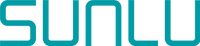In the world of 3D printing, the telltale sign of a well-executed print is often the seamless, flawless surface finish that conceals the layer lines. While layer lines are inherent to the 3D printing process, they don't have to be a prominent feature of your creations. In this in-depth guide, we'll explore the best ways to conceal layer lines in 3D printing, helping you achieve professional-quality results and elevate your prints to a new level of perfection.

What exactly are Layer Lines?
Layer lines are the result of 3D printing's layer-by-layer additive manufacturing process. As the printer nozzle deposits one layer of material atop another, it leaves behind tiny ridges and valleys, creating a visible texture on the printed object's surface. These lines are a common occurrence in Fused Deposition Modelling (FDM) 3D printing.
Concealing layer lines is crucial for several reasons:
Aesthetics: Smooth, flawless surfaces enhance the overall appearance of your 3D prints, making them more visually appealing and professional.
Strength and Durability: Concealing layer lines can improve the structural integrity of your printed objects, reducing the likelihood of layer separation and increasing their durability.
Reducing Post-Processing: Smoother surfaces require less post-processing, saving you time and effort in sanding and finishing.
Top techniques to conceal Layer Lines
Optimal Layer Height and Print Speed

Layer Height: Choosing a smaller layer height results in finer layer lines, which are less noticeable. However, this will increase print time. Experiment with your printer's capabilities to find the right balance between print quality and speed.
Print Speed: Reducing the print speed can improve the quality of your prints, as it allows the material to adhere better and minimizes visible lines. However, this also extends printing time.
Calibration and Fine-Tuning
Ensure that your 3D printer is properly calibrated. Accurate calibration guarantees that the nozzle is at the correct height above the build plate, which is crucial for achieving smooth, even layers.
Printing Orientation
The orientation of your object on the build plate can significantly affect the visibility of layer lines. Experiment with different orientations to find the one that conceals lines best.
Use of Filling and Sanding
After printing, you can fill gaps and smooth the surface using techniques like filler primers or epoxy putty such as milliput. Sanding the printed object with increasingly finer grits can further conceal layer lines. This is especially effective for post-processing PLA prints.

Acetone Vapor Bath (For ABS Prints)
For ABS prints, an acetone vapor bath can be employed. Exposing the print to acetone vapor softens the surface, smoothing out the lines. This process should be carried out with care and in a well-ventilated area. You should better choose the most suitable acetone smoothing way base on the your condition.

Spray Paint and Coatings
Using filler primer or a spray-on filler can create a smooth surface by filling in the lines. Afterward, painting or applying clear coatings can add an extra layer of concealment.
Resin-Based 3D Printing (For SLA and DLP Printers)
SLA and DLP 3D printers produce objects with smoother surfaces by default. Opting for these technologies can significantly reduce the visibility of layer lines.
Fillers and Resin Infusion (For Composite Materials)
In the case of composite materials, you can fill gaps and layer lines with specialized fillers or perform resin infusion to achieve a smooth, polished surface. Epoxy resin is a common coating to smooth 3D prints. We can use brush to apply it on 3D printed models to get smooth surface.
Conclusion
In conclusion, concealing layer lines in 3D printing is an art that requires a combination of printer settings, post-processing techniques, and sometimes the right choice of materials. By following the methods outlined in this guide and experimenting to find what works best for your specific project, you can transform your 3D prints from visibly layered creations to flawless, professional-quality objects that exhibit the true potential of 3D printing technology.
——————————————————