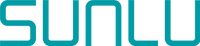A scaled building model or maquette is a good presentation tool for architecture designers and housing developers to present their creations and even can be used by property salesmen to boost their sales. A few years back to build this scaled model building, interior design, or even landscape design - we had to rely on people who specialized in miniature modeling to get it done.
The amount of time to produce that miniature is long since it must be done manually by cutting material, assembly, and gluing process.
3D Printing is a game changer for making scaled buildings miniature and landscapes easily. Instead of weeks or months, creating a presentable maquette can be done in a few days.
Material
This 3D model is best printed by PLA as the model only be used indoors and is most likely painted for better and nicer presentation. So, a entry-level FDM 3D printer can print the architectural 3D Model.
Procedure
3D Printing maquette models need necessary preparation since the design usually is based on 2D modeling software. Common architectural user in the world mostly use 2D Software like Autocad 2D or SketchUp to design and layout their design creation. 3D Printing Slicer software is only capable of accepting solid 3D designs for the Printing Process and requires some 3D design rules to print properly.

Here are some points to check for printing architectural design
- Scale size
There are some common standard scale sizes for architectural design 1:10 1:25 1:50 1:100 1:200 1:500 and 1:1000 in the metric system or 1:24 1:48 and 1:96 in the Imperial system. The architect's design mostly uses 1:1 as a base design measurement drawing and here is the problem. When scaled down globally - everything will be much smaller and imagine when you have a 3D model with a wall building thickness of 20cm and scaled down to 1:100, the result is 200mm/100 - become 2mm. Of course, you still can 3D Print FDM with that thickness number. But with a door design with a thickness of only 5cm - the scaled version is only 0.5mm and you print with a nozzle 0.4mm. All of those measurements must be checked in detail especially if you want to print smaller models.

- 2D to 3D conversion - not solid model
3D printing has a very important fixed design rule - the 3D model must be solid and watertight to print properly. This rule is very difficult to obtain especially if the design uses just a 2D layout from all axes. Most of the time - the architect designer just use wireframe line without no extruded thickness and put some bitmap to cover it for good display presentation. But inside the design, it’s just a line that cannot be processed by 3D Print Slicer at all.
- Architecture is a complex multipart system - make it simple.
Architecture is a complex structural design with detail so to make sure it can be printed in 3D, arranging and cutting down unnecessary detail are necessary. 3D Printing complex shapes will affect longer time printing and possible undesired surfaces. Since the purpose of a maquette or scaled model is for presentation - the model should be simple and compact.
- Avoid support printing as possible
3D Printing with support always creates not nice print results. Print 3D Architectural Models can always be separated into parts and then assembled for the final result. Yes definitely you need manually assembled but it is much easier and has nicer results than cleaning support from the model.
Support in 3D printing consumes material and time which must be put into consideration.
- Printing slowly with a low layer height
Printing 3D Architectural Models always deals with thin walls, very small models, and bridging / overhang. Thinwall 3D Print (1 or 2 perimeters thickness) requires a bit slow print speed. This print setting sometimes also needs good quality filament material like New Sunlu Anti-Stringing PLA for the best result print. Lowering layer height from 0.16-0.1mm is preferable because it will create a smooth detail result. At that setting printing speed also must be lowered significantly. Minimizing post-processing after 3D Printing saves a lot of time and effort.
- Printing landscape model
Printing landscape models is straightforward. To get a smooth surface landscape, just print with low layer resolution between 0.1mm to 0.16mm. A large bed area is preferred for landscape 3D printing since there is no need to split the model into many pieces.
- Structural concept design
Talking about the usage of 3D Printing for Architecture Design instead of using it for presentation - Architect Designer also can use it for proof of concept for their new design. With 3D Printing - unique creation designs can be made and tested in smaller scale sizes instead of built-in full size.
Interior Architect designers in recent times also used 3D Printing Technology to produce special furniture since big-size 3D Printers are available in the market. For example, unique lamp shade which printed in Translucent PETG or 3D Printed Stool chair.
The latest technology uses a 3D scanner to capture 3D interior models and print with a 3D Printer. For outdoor exteriors like buildings, Drone and LIDAR technology can be used to capture the entire building model. The application of 3D Printers in this industry has no limit to designer creation.
——————————————————