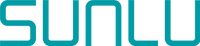So, in May 2022 Sunlu released details of their new 3D printer, it's called the Terminator 3 or Sunlu T3.
The big selling point for this 3D printer is that it can print 5 X faster compared to similar sized printers on the market. This printer wasn’t a Kickstarter project, it was only available via the Sunlu website, this is another big selling point, it was on sale for $149.99 for a limited amount. But the price is $279.99 after discounted price, and currently there is a 15% discount on the Sunlu website for this printer.
Lots of companies are now releasing entry level printers with apparently faster print speeds.
So, let's talk about what we get with this printer.
· Silent motherboard
· ABL
· Clog detection
· Magnetic build plate
· Dual metal extruder
· 220X220X250 build plate size
· 250mms fast print (when fast print is turned on)
So firstly, the printer comes well protected in its box from the factory, the building process is pretty straightforward, and the guide is nice and easy to follow, it only takes about 10 minutes to assemble the printer and you will be ready to print.

So, you need to download a Cura slicer off the Sunlu website that has the profiles for the Sunlu Printers, I have also set up my own profile using Ender 3 V2 profile, and it works well with this printer.
Before powering on the printer make sure that you select the correct voltage for your country, once you have powered on the printer, then the next step is to adjust the bed following the guide so that the ABL works as it should. I have only levelled the bed once in the 8 weeks (about 2 months) of using it, the double adjusters on the bed are a little fiddley but I guess at the speeds that this printer could print at its best to make sure these things don’t come loose while printing. So, the ABL does a 16-point check on the bed, it takes about 60 seconds for this process to complete.

So, there are two ways to print on this fast 3d printer, firstly the usual way of selecting a stl to print, putting it in to the slicer and picking your own settings like print speed, or infill and so on. Then save it to the SD card and print it that way. Secondary there is “fast print” option, now this is only selectable via the screen on the printer while you are printing. This isn't adjustable, it's pre-installed, so whenever you select faster print, this overrides all your slicer settings.
Let’s talk about the print quality at normal speeds, I will include photos so you can judge for yourself. Overall, the quality has been great. I have used different brands of filament and they all work well. I did a few functional prints from Clockspring 3D, and these came out great, the functional parts moved as they should, Flexi factory and Cinderwing stl all come out great and all the parts moved as it should do.
Fast Print mode, when selected the printer with its pre-installed settings kicks in and it really picks up speed and it is noticeable. So, from testing this mode out I noticed that anything functional fuses together and doesn’t work as it should, I had a failure while doing a flexi factory print and it seemed like the moving parts printed good, but the actual quality of the print wasn’t great. I am not sure what settings are adjusted for the fast print mode especially if you have your go to slicer settings that you like to use. I have printed a Clockspring3D vase in fast print mode and I have to say the quality was good on this print.



So as a comparison for the faster print times I set my Ender 7 to print at 250mms to compare to the Sunlu T3, they print the same stl at pretty much the same time and the Sunlu T3 has a noticeable nicer quality finish to the prints.
The led light built in to hotend assembly is nice and bright, I would have liked the ability to turn this on and off, but it isn't a big issue.
So, after using the printer for a month or so, I have to say I'm impressed with it, at normal print speeds it is quite compared to some of my other printers and the quality of the prints is good, for the price it’s a great entry level printer or even as an additional printer to add to your collection. I have listed below a selection of 3D printers that are like the T3. It's cheaper than all the other ones and has very similar specs as them all apart from some have direct drive set up, I haven't used the Anycubic fdm one’s but have experience with the Creality printers and I had a far better user experience using the new T3 from Sunlu. So, I would recommend purchasing the Sunlu T3 and with the money saved purchasing some Sunlu Meta filament which has been designed to be printed at quicker speeds compared to normal pla.
Let's put this in comparison with other 3D printers that have similar specs.
· Creality Ender 3 Neo $266
· Creality Ender 3 V2 Neo $355
· Anycubic Vyper $316
· Anycubic Kobra $284.94
So, all the printers above are all very similar, they are similar plate size, all have ABL and other features that are the same.
So over at Facebook you are welcome to join the official Sunlu group, they show case lots of new filaments and have some great give aways https://www.facebook.com/groups/1873835299440580