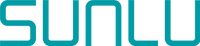3D printers turn digital 3D design directly into real physical things. This is a significant cut-off process for industry even for home use end products. The end user of daily home products eventually will get direct experience of that producing product since 3D Printer is available widely and affordable. At the start, everyone in the world can have free access to 3D Design of physical things. Next, user can print directly those designs with their affordable 3D Printer at their home. It’s easy, right? But it is not that simple and easy, the user still has to play around with print settings, design possibilities, material, and every component involved in the process.
Since so many 3D models are available on the Internet - let’s discuss Technical 3D Models. This 3D Model is typically used in industry like gears, mounting, case, and a lot more. So basically, users expect the 3D print result to be as rigid, durable, and long-term use as possible.
Here are all the necessary points to Prepare a Technical 3D model for the 3D Printing process:
Material
3D Printing for Technical Parts commonly uses ABS Filament since it’s very durable and has slightly higher temp resistance. However the drawback is ABS is not easy to 3D print, especially for low-cost open-frame 3D Printers. ABS needs an enclosed 3D Printer, a stable print setting at above 240C, and generates toxic fumes during the print process. The other common material is PLA which is easy to print but can easily deform at 60C Temp. PLA is quite rigid for Technical Part but for long-term use, PLA is not a good material. Humidity and Temp can affect PLA in a very short time. Parts printed with PLA can stand only for 1-2 years at most. So just suitable for short-term temporary replacement parts.
PETG is considered a middle solution between ABS and PLA since it has good mechanical properties and higher temperature deflection compared to PLA. The other very important benefit is that PETG is also UV resistant. There is another material: ASA (Acrylonitrile Styrene Acrylate) Filament which is weather-resistant and resistant to UV. SUNLU Filament provides this ASA Filament at a reasonable price for good application Technical Printed Parts.
There are also some filament modifications with chopped carbon fiber or glass fiber, nylon, Polypropylene, ULTEM PEEK, or PEKK which is used for Industrial applications. Those Filaments require an industrial-grade 3D Printer with a very High Temp nozzle and special specifications.
Preferable material: ABS for enclosed 3D Printer or PETG for open-frame 3D Printer
3D Model Dimension Accuracy
Dimensional Accuracy is the main point of technical print as the 3D Printed result must be close exact of the 3D drawing design. Yes, absolute precision is very difficult to achieve in physical modeling. Measurement of the model is necessary in this case and it starts with the 3D model. Most users who are not designers usually download the 3D model from 3D Marketplace and they need detailed measurements of the model before starting print to make sure it is the right size. Some Popular Slicer Software already put in the measurement tools in their Software Pack like Cura - users can download Measurement Tools plug-ins or PrusaSlicer with a recent version (2.6) already put this handy measurement.
The user also has to make sure that the parts are within nozzle size diameter, as some design is just so thin and can’t be printed out.
3D Printing Correct Setting
The 3D Print setting determines how rigid the technical parts the user wants to print. These are some points that should be considered to change for printing parts:
- Wall perimeter: A thicker wall is preferable since the default setting is 2 perimeter. For part 3D printed 3-5 wall perimeter is good to go and is confirmed that the time printing is longer
- Top and Bottom layer count: Most users never change this as it takes a lot more time in the printing process but this is necessary for making solid and rigid parts. Default Top 4 and bottom 3 is not enough. Adding 2-3 more layers is a lot better.
- Infill: Is 100% infill necessary? Practically in 3D printing 60% Infill is more than enough. 3D Infill patterns like cubic or gyroid will add more strength to 3D printed parts. But if a user decides to use 100%, take this advice set to 98% because the 100% setting will over-extrude material and can damage the print result and use a rectilinear or grid infill pattern.
- Support, Overhang and Bridging:
When users print technical design - the biggest challenge is the unique model of the part. Some models require support internally inside the model. So when the user applies support, it can’t be removed after the print is done.
Modifying support in Cura Slicer using support blocker tools. Manual modification, overhang degree setting and bridging capability of the machine is key point to print flawlessly and smoothly print.
Before starting the print process, just check with the print preview on the slicer software to make sure everything is good.
Printing Process Rotating Position
FDM 3D Printing process movement (XY Axis) and extrusion somehow create different results since the movement is based on the algorithm path of the slicer. Different Slicer Software will move the nozzle with different paths. So Rotating the 3D model on a print area will result in different result in strengths and characteristics of the printed 3D model.
As everyone knows the weak points of the 3D Printed part are thin wall and between layer which is easy to break. Rotating the 3D model in the correct position will result in better mechanical strength. Multipart printing in 1 process also can give various results as the movement path is different compared to only a single-part printing process
For example: Printing the cylinder for the axle rod part can be done in 2 positions. The vertical print will result smooth cylinder round but weak along the printed layer. Horizontal print will change the cylinder shape but be stronger as the layer lines are printed along the length of the axle part. But the shape is not fully round anymore because it must lay on a flat bed.
Conclusion
The success rate of printing mechanical parts is practically high compared to the art model because most of the model is a simple model. However, the main concern is the dimensional accuracy of the printing result. Just keep in mind that every single 3D printer has different accuracy even the same brand and same type. Just prepare standard measurements like a digital caliper for your support tools even if you just use a 3D Printer for a hobby.
——————————————————